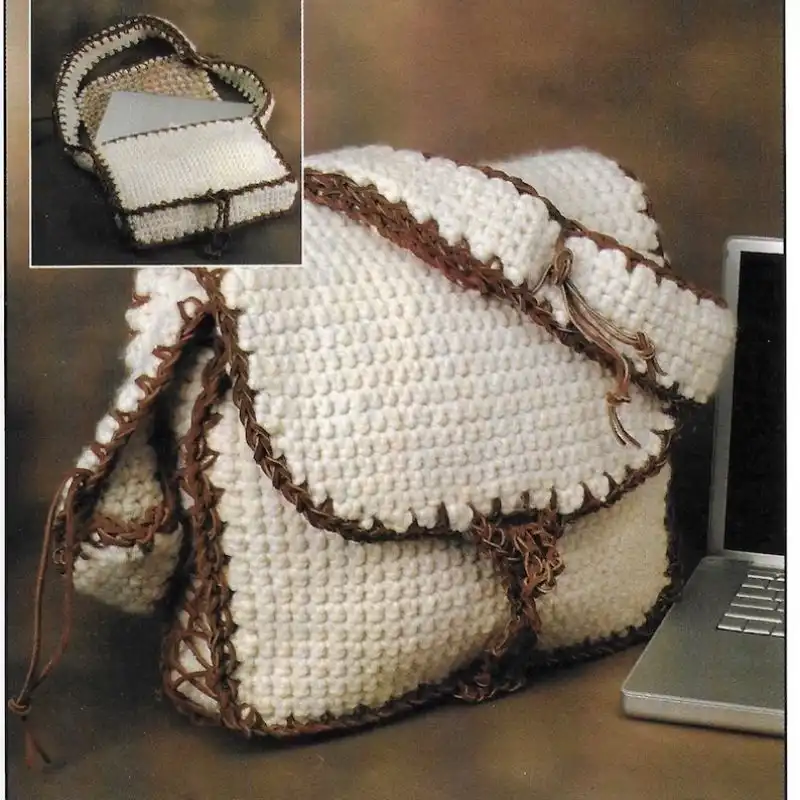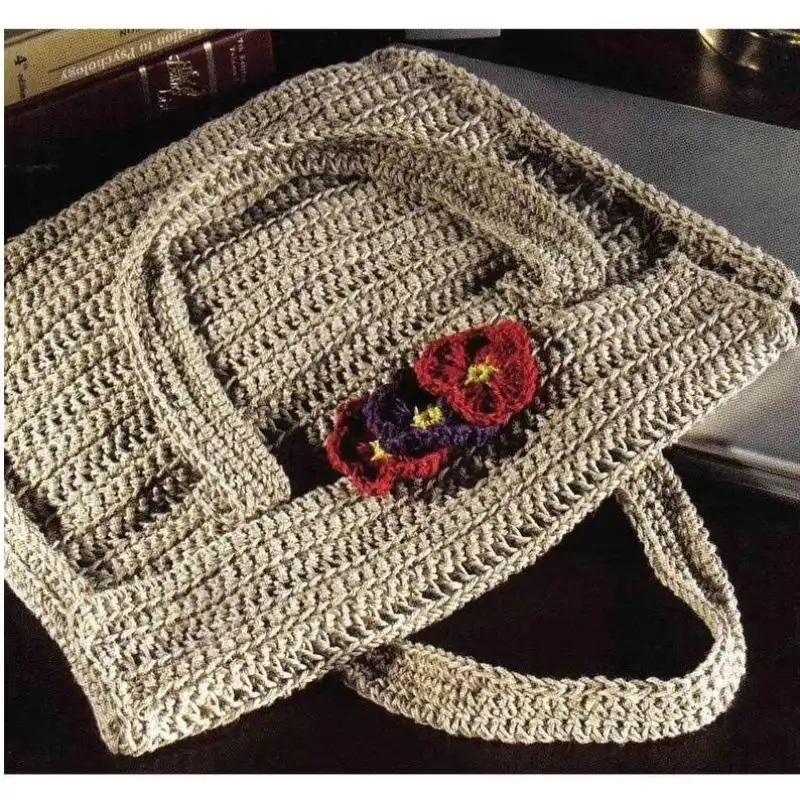Most laptop lovers face a chilling dilemma: how to tote our tech in style without compromising safety or comfort? Those off-the-shelf laptop sleeves often need to be longer.

Either they’re a dreary drizzle of dullness or sacrifice snugness for swagger. We’ve all suffered that heart-stopping moment when our precious device teetered perilously close to the ground.
But fear not, fellow yarn enthusiasts! I’ve stitched together a solution. Dive into a collection of crochet laptop sleeve patterns, each exuding charm, coziness, and craftiness.
These aren’t just sleeves; they’re statements. They shout, “I’m here, unique, and I’ve got my tech’s back!” So, if you fancy a flirty frill, a sleek stitch, or a tantalizing texture to hug your laptop, you’ve come to the right place. Let’s thread our way to gadget greatness together!
Are Crochet Sleeves Safe For Laptops?
Crochet sleeves, when crafted correctly, offer a cushioned layer for laptops, acting as a protective barrier against minor bumps and scratches. The natural elasticity of yarn ensures a snug fit, reducing the chance of your device slipping out.
Plus, the breathable nature of crochet patterns ensures adequate ventilation, preventing overheating. However, for optimal safety, it’s crucial to choose the right yarn (preferably a durable blend that doesn’t stretch out of shape) and ensure the sleeve is neither too tight nor too loose.
While crochet sleeves offer protection against light impacts, they aren’t a replacement for hard-shell cases in rougher environments.
Benefits of Crochet Laptop Sleeves
Crochet laptop sleeves offer a range of benefits:
Personalized Style: They can be customized in design, color, and pattern to reflect personal taste and individuality.
Eco-friendly: Made from natural fibers, they are biodegradable and often more environmentally friendly than synthetic materials.
Handmade Charm: The handmade touch adds exceptional warmth and uniqueness to each sleeve.
Protective Cushioning: The thick stitches act as cushions, safeguarding the laptop against minor bumps and scratches.
Breathability: The nature of crochet allows for good air circulation, minimizing overheating risks.
Elasticity: Yarn’s natural elasticity ensures a snug fit, providing added security.
Easy Maintenance: Most can be hand-washed or machine-washed on gentle cycles, ensuring longevity.
Lightweight: They don’t add much bulk or weight, making them easy to carry.
Affordable: Crafting a sleeve can often be more cost-effective than purchasing manufactured alternatives.
Therapeutic Crafting: Creating the sleeve can be a relaxing and rewarding endeavor for those who crochet.
Unique Gifts: They make thoughtful, one-of-a-kind gifts for tech-savvy friends and family.
Supports Small Businesses: Purchasing from artisans supports local artisans and promotes the handmade industry.
Various Basic Stitches To Crochet
The beauty of crochet is that even with basic stitches, you can craft an array of captivating patterns. Here’s a list of basic stitches ideal for a laptop sleeve, with brief explanations:
Chain Stitch (ch)
Description: This is the foundation of most crochet projects. It consists of a series of interconnected loops.
For Laptop Sleeves: It is perfect for starting your project and determining the width.
Single Crochet (sc)
Description: A tight, compact stitch that produces a dense fabric.
For Laptop Sleeves: Offers a sturdy, thick layer for added protection.
Half Double Crochet (hdc)
Description: A stitch taller than a single crochet but shorter than a double crochet, providing a bit of texture.
For Laptop Sleeves: This creates a balanced texture, ideal for those who want a medium-thick protective layer.
Double Crochet (dc)
Description: A taller stitch that results in a looser, more flexible fabric.
For Laptop Sleeves: Great for a quicker project or for incorporating lacy designs.
Slip Stitch (sl st)
Description: A minimalist stitch used to move along the edge without adding height or to join rounds.
For Laptop Sleeves: Ideal for edging or closing your sleeve.
Treble (or Triple) Crochet (tr)
Description: An even taller stitch that creates an open, airy fabric.
For Laptop Sleeves: Best used for decorative elements or in combination with other stitches for unique designs.
Single Crochet Back Loop Only (sc blo)
Description: A variation of the single crochet, where you insert the hook into only the back loop of the stitch.
For Laptop Sleeves: Produces a ribbed texture, adding a stylish touch while maintaining protection.
Bobble Stitch
Description: A textured stitch formed by multiple double crochets into the same stitch, which creates a “bobble” or raised bump.
For Laptop Sleeves: Adds a 3D texture, great for those wanting a tactile, decorative touch.

How Long Should A Laptop Sleeve Be?
When it comes to laptop sleeves, size matters significantly. A too-tight sleeve might strain your device or make it hard to insert and remove, while one that’s too loose might not offer the protection you need. Here’s a brief discussion on various sizes and how long a laptop sleeve should be:
11-inch Laptops
- Ideal Sleeve Size: Approximately 12.2″ x 8.6″
- These are typically smaller, more portable laptops or large tablets. The sleeve should accommodate the slimness of these devices.
13-inch Laptops
- Ideal Sleeve Size: Approximately 13.3″ x 9.3″
- This size is relatively standard for personal and business use. The sleeve should have a snug fit without pressing too hard on the laptop.
15-inch Laptops
- Ideal Sleeve Size: Approximately 14.4″ x 10.2″
- These laptops are usually more powerful and are used for everything from gaming to design. Their sleeve should provide a secure fit.
17-inch Laptops
- Ideal Sleeve Size: Approximately 16.5″ x 11.3″
- Typically considered desktop replacements, these are bulkier and more substantial. The sleeve should have more width and height to accommodate the size.
RELATED: A Diverse Guide To Solve The Mystery Of Wearing A Belt With Jeans And How
Factors to Consider
- Laptop Dimensions: Always measure your laptop before crafting or buying a sleeve. Remember, laptops with the same screen size can still have varying dimensions due to differing bezels, build, and designs.
- Thickness: Don’t just consider the length and width; depth is equally crucial. Some laptops are slim, while gaming or older models can be thick.
- Stretchiness of Material: Crochet, by nature, can stretch. While this can be a boon, making it easier to slip a laptop inside, remember that it might also become looser over time. Account for this potential when deciding on the size.
- Closure: Decide if you want a flap, zipper, button, or open-top. It can influence the length of your sleeve.
- Padding: If you plan to add an inner lining or padding for extra protection, your sleeve should be slightly bigger.
Essential Tools And Materials
Crafting a crochet laptop sleeve requires a combination of tools and materials to ensure a snug fit, durable protection, and a stylish appearance. Here’s a list of the essentials:
- Crochet Hooks: Have a variety of sizes on hand. The specific size will depend on the yarn weight you select and the desired tightness of your stitches.
- Tape Measure: Essential for checking the size of your sleeve as you work to ensure a good fit for your laptop.
- Stitch Markers: This helps mark the beginning and end of rounds or specific stitch counts, especially if you follow a pattern.
- Yarn Needle: For weaving in ends neatly and securely.
- Scissors: A sharp pair for cutting yarn cleanly.
- Yarn: Choose a durable yarn that won’t stretch out of shape easily. Acrylic, cotton, or wool blends are popular choices. The weight (thickness) of the yarn will determine the hook size and stitch tightness.
- Lining Material (Optional): Fabric like cotton or felt can be sewn into the sleeve for added protection and a smoother interior. It’s particularly beneficial if you’re concerned about the yarn snagging on the laptop.
- Padding (Optional): Foam or quilted material can be added between the crochet exterior and the lining for extra cushioning against bumps and drops.
- Fasteners: Depending on your design, you might need buttons, zippers, snaps, or toggles for closures.
- Stiffener (Optional): If you desire a more rigid form for your sleeve, consider adding a crochet-friendly stiffening agent.
- Stitch Holders (Optional): Useful if you plan on doing complex patterns where you might need to hold stitches aside.
Decorative Elements: Beads, embroidery thread, patches, or appliqués if you wish to personalize and embellish your sleeve further.
Glossary Of Common Crochet Stitches And Techniques
Crochet’s vocabulary can seem like a different language to the uninitiated. Here’s a glossary of common crochet stitches and techniques to help guide you:
Stitches
- Ch (Chain): The foundation for most crochet projects, created by pulling yarn through a loop.
- Sc (Single Crochet): A basic stitch where you insert the hook into the desired stitch, yarn over, pull up a loop, yarn over again, and pull through both loops on the hook.
- Hdc (Half Double Crochet): A step taller than a single crochet involves an extra yarn-over step before inserting the hook.
- DC (Double Crochet): A taller stitch involving yarn-over techniques before and after inserting the hook.
- Tr (Treble or Triple Crochet): Even taller than double crochet with more yarn-over actions.
- Sl St (Slip Stitch): A minimal stitch often used to join rounds or move across stitches without adding height.
- FpDc (Front Post Double Crochet) & BpDc (Back Post Double Crochet): Techniques where stitches are worked around the post of the stitch from the previous row, creating a raised texture.
- Bobble, Puff, and Popcorn Stitches are textured stitches that add a three-dimensional aspect to the work.
- Magic Circle (or Magic Ring): A technique to start in the round where you can tighten the center completely.
Techniques & Terms
- Yarn Over (YO): Wrapping the yarn over the crochet hook.
- Turn: Changing direction in a row-based project.
- Join: Connecting the end of a row or round to the beginning, usually with a slip stitch.
- Gauge: A sample swatch to check the size of your stitches. It ensures that your final project matches the size of the pattern.
- Work in the Round: Crocheting in circles rather than turning rows.
- Increase (Inc): Adding extra stitches to make the work wider.
- Decrease (Dec): Removing stitches to make the work narrower. Standard techniques include “single crochet two together” (sc2tog) or “double crochet two together” (dc2tog).
- Stitch Marker (SM): A tool to mark specific stitches or places in your work.
- Blocking: A finishing technique to shape and set your crochet work using moisture and sometimes heat.
- Right Side (RS) & Wrong Side (WS): Refers to the exterior (visible side) and interior (hidden side) of a project, especially important in patterns where the texture or design differs on both sides.
- Skip: Bypassing one or more stitches and continuing the pattern on the following stitch.
- Loop: The circle made by the yarn on the hook.
Understanding Stitches & Techniques
From my years of crocheting, understanding stitches and techniques boils down to three key aspects. First, get hands-on: practice each stitch multiple times. The tactile experience solidifies learning.
Second, use visual aids. Watch videos or look at diagrams — seeing a stitch in action demystifies the process. Lastly, remain patient and persistent. Sometimes, you’ll need to unravel and redo, but that’s all part of the journey.
Like learning a new language, familiarity with patterns and rhythm is essential. Over time, you’ll read patterns like second nature and crochet seamlessly, turning yarn into beautiful creations with just a hook and your hands.
Which Yarn Is Best For Crochet Laptop Sleeves?
Choosing the perfect yarn for a laptop sleeve? From my crochet adventures, here’s my rundown on some popular yarn choices:
- Cotton: This is a favorite of mine. Cotton yarn is durable, doesn’t stretch out too much, and offers a smooth finish. It’s also breathable, which is a bonus for heat-sensitive gadgets. Plus, it washes well without pilling.
- Acrylic: Another top contender. Acrylic yarn is resilient, lightweight, and often more budget-friendly than natural fibers. It holds its shape well and comes in a vibrant array of colors. Just be mindful of its elasticity; avoid a sleeve that becomes too slack over time.
- Wool: Wool is naturally cushioned, which offers added protection. However, pure wool can be a bit stretchy and may only be the best for a snug fit if combined with another fiber. It’s also a bit warmer, so I’d recommend ensuring your device doesn’t overheat.
- Blends: I’ve found that blends, like cotton-acrylic or wool-acrylic, can combine the best of both worlds. They maintain shape while still providing the benefits of natural fibers.
- T-shirt Yarn: A sustainable choice! It’s made from recycled t-shirt material and is thick, giving a sturdy and protective finish. I adore it for the chunky, modern look it imparts.
- Bamboo: Soft, shiny, and eco-friendly! Bamboo yarn has a lovely drape and a touch of elegance. While not as thick as others, it’s a great choice if you’re aiming for a sleeker sleeve.
How Much Yarn Do I Need To Crochet A Laptop Sleeve?
In my crochet escapades, determining the exact amount of yarn for a laptop sleeve isn’t a one-size-fits-all answer, as it depends on several variables. Firstly, the laptop’s size makes a difference; naturally, a sleeve for a 17-inch laptop will require more yarn than one for an 11-inch model.
Secondly, the stitch pattern and yarn weight you choose are crucial. A densely stitched pattern with a chunky yarn will consume more yarn than a simpler stitch with a thinner yarn.
As a general ballpark, for a standard 13-inch laptop using medium-weight yarn and a basic stitch like single crochet, I’ve found that one to two skeins (roughly 200 to 400 yards) typically suffice.
However, the best approach? Always grab an extra skein, just in case. It’s better to be over-prepared, and any leftovers can be used for matching accessories or future projects!
Is It Beginner-Friendly?
From my journey, crocheting a laptop sleeve can be wonderfully beginner-friendly. It’s essentially crafting a rectangular shape, avoiding intricate patterns or shaping complexities.
Sticking to basic stitches like single or double crochet keeps it straightforward for newcomers. The sleeve project also offers instant gratification; it’s achievable relatively quickly.
Plus, there’s room for creativity without overwhelming a newbie — you can choose colors, add simple embellishments, or experiment with textures. But, like all crafts, the key is patience. Mistakes? They’re just learning opportunities in disguise. So, dive in and let your hands and yarn work their magic!
RELATED: 30 Crochet Gloves And Mittens Patterns For Warmth And Style
How To Crochet A Laptop Sleeve? – Step By Step Instructions
Skill Level
Easy
Materials
- Medium-weight yarn (1-2 skeins depending on laptop size)
- Crochet hook size H/8 (5mm) or size recommended for your yarn
- Tape measure
- Scissors
- Yarn needle
Instructions
Determine Size: Measure the length and width of your laptop. Add an inch to both measurements for a snug fit.
Starting Chain
- Make a slip knot.
- Chain until it’s roughly the width of your laptop (consider the added inch). It will be the base.
Establish Pattern
- Single crochet (sc) in the second chain from the hook.
- Continue to sc in each chain to the end.
- Chain 1 and turn.
Work the Body
- Continue to sc in each stitch across chain 1, and turn at the end of each row.
- Repeat this process, building rows until the piece is double the length of your laptop, as this will fold over to create the sleeve.
Fold and Seam
- Once you reach the desired length, fold your work so that the two shorter ends meet.
- Starting at one side, use a slip stitch or whipstitch (with a yarn needle) to join the sides together. It will create the sleeve’s shape. Repeat on the other side.
Secure Ends
- Cut the yarn once both sides are stitched, leaving a 6-inch tail.
- Weave in all loose ends with your yarn needle for a clean finish.
Optional Flap or Closure
- For added security, you can crochet a flap by adding rows to the top part of one side of the sleeve. Consider adding a button or toggle for closure if you opt for a flap.
Personalize: Embellish as desired. Add stripes, sew on patches, or stitch in contrasting colors for a unique touch.
28 Crochet Laptop Sleeve Patterns
1. Trendy Laptop Sleeve
Stay in vogue with this stylish and functional crochet laptop sleeve, designed to keep your device safe and secure while adding a touch of contemporary flair to your ensemble.
Suggested Yarn: Red Heart Super Saver
Difficulty Level: Intermediate
Yarn Weight: Medium (4)
Crochet Hook: 5.0 mm
2. Dorothea Laptop Cover
The Dorothea Laptop Cover boasts an elegant and timeless design, combining intricate crochet work with a practical yet fashionable approach to protecting your laptop.
Suggested Yarn: Lion Brand 24/7 Cotton
Difficulty Level: Intermediate
Yarn Weight: Medium (4)
Crochet Hook: 5.0 mm
3. Sustainable Granny Square Laptop Case
Embrace sustainability with this eco-friendly Granny Square Laptop Case, carefully crafted with recycled materials to provide your laptop with the utmost care and protection.
Suggested Yarn: Bernat Handicrafter Cotton
Difficulty Level: Intermediate
Yarn Weight: Medium (4)
Crochet Hook: 5.0 mm
4. Graduation Gift Laptop Sleeve
Celebrate academic achievements with this thoughtful Graduation Gift Laptop Sleeve, a personalized and heartfelt accessory to safeguard a graduate’s treasured tech companion.
Suggested Yarn: Lily Sugar'n Cream
Difficulty Level: Intermediate
Yarn Weight: Medium (4)
Crochet Hook: 5.0 mm
5. The Lotus Stitch Laptop Case
Discover serenity and grace with the Lotus Stitch Laptop Case, a delicately woven crochet pattern inspired by the beauty and elegance of the lotus flower.
Suggested Yarn: Red Heart Super Saver
Difficulty Level: Intermediate
Yarn Weight: Medium (4)
Crochet Hook: 5.0 mm
6. “Pretty-In-Wink” Laptop Sleeve
Add a touch of charm and whimsy to your laptop protection with the “Pretty-in-Wink” Laptop Sleeve, a playful and eye-catching crochet creation that combines practicality with a hint of fun.
Suggested Yarn: Lion Brand 24/7 Cotton
Difficulty Level: Intermediate
Yarn Weight: Medium (4)
Crochet Hook: 5.0 mm
7. Crunch Stitch Tablet Sleeve
Experience the perfect blend of durability and style with the Crunch Stitch Tablet Sleeve, designed to give your device a secure and snug fit while showcasing an intricate and textured crochet pattern.
Suggested Yarn: Bernat Handicrafter Cotton
Difficulty Level: Intermediate
Yarn Weight: Medium (4)
Crochet Hook: 5.0 mm
8. Flame Stitch Laptop Sleeve
Ignite your passion for craftsmanship with the Flame Stitch Laptop Sleeve, featuring a vibrant and dynamic crochet pattern that brings a fiery energy to your laptop protection.
Suggested Yarn: Lily Sugar'n Cream
Difficulty Level: Intermediate
Yarn Weight: Medium (4)
Crochet Hook: 5.0 mm
9. Laptop Bag With Wood Button
Merge natural aesthetics with practicality using the Laptop Bag with Wood Button, a rustic-inspired crochet creation that combines earthy tones and a sturdy wooden button for secure closure.
10. Lemon Peel Laptop Case
Refresh your laptop’s look with the Lemon Peel Laptop Case, a bright and cheerful crochet design that offers protection and vibrant color to your tech accessories.
Suggested Yarn: Lion Brand 24/7 Cotton
Difficulty Level: Intermediate
Yarn Weight: Medium (4)
Crochet Hook: 5.0 mm
11. Flower Laptop Cover Sleeve
Embrace nature with the Flower Laptop Cover Sleeve, a delicately crafted crochet pattern featuring intricate floral designs that add a hint of elegance to your laptop protection.
Suggested Yarn: Bernat Handicrafter Cotton
Difficulty Level: Intermediate
Yarn Weight: Medium (4)
Crochet Hook: 5.0 mm
12. Boho Laptop Cover Sleeve
Infuse your tech accessories with bohemian charm using the Boho Laptop Cover Sleeve, a crochet masterpiece that combines free-spirited style with reliable protection for your laptop.
Suggested Yarn: Lily Sugar'n Cream
Difficulty Level: Intermediate
Yarn Weight: Medium (4)
Crochet Hook: 5.0 mm
13. Lemon Laptop Sleeve Case
Brighten up your day with the Lemon Laptop Sleeve Case, a vibrant and lively crochet creation designed to provide your laptop with a secure and stylish home on the go.
Suggested Yarn: Red Heart Super Saver
Difficulty Level: Intermediate
Yarn Weight: Medium (4)
Crochet Hook: 5.0 mm
14. Crochet Laptop Tote Bag
Merge functionality with fashion using the Crochet Laptop Tote Bag, a versatile and spacious accessory that combines the practicality of a tote with the intricacy and beauty of crochet craftsmanship.
Suggested Yarn: Lion Brand 24/7 Cotton
Difficulty Level: Intermediate
Yarn Weight: Medium (4)
Crochet Hook: 5.0 mm
15. Easy To Make Laptop Sleeve
Discover the joy of simplicity with the Easy To Make Laptop Sleeve, a beginner-friendly crochet pattern that provides straightforward instructions for creating a practical and stylish laptop accessory.
Suggested Yarn: Bernat Handicrafter Cotton
Difficulty Level: Intermediate
Yarn Weight: Medium (4)
Crochet Hook: 5.0 mm
16. Solid Laptop Cover
Opt for timeless elegance and simplicity with the Solid Laptop Cover, a sleek and minimalistic crochet design that offers reliable protection and a classic look for your laptop.
Suggested Yarn: Lily Sugar'n Cream
Difficulty Level: Intermediate
Yarn Weight: Medium (4)
Crochet Hook: 5.0 mm
17. Cellphone & Laptop Sleeve
Streamline your tech accessories with the Cellphone & Laptop Sleeve, a multifunctional crochet creation that keeps your devices safe and secure in a compact and stylish sleeve.
Suggested Yarn: Red Heart Super Saver
Difficulty Level: Intermediate
Yarn Weight: Medium (4)
Crochet Hook: 5.0 mm
18. Laptop Tote Bag
Experience the perfect blend of practicality and style with the Laptop Tote Bag, a spacious and sturdy crochet accessory designed to accommodate your laptop while showcasing an eye-catching pattern.
Suggested Yarn: Lion Brand 24/7 Cotton
Difficulty Level: Intermediate
Yarn Weight: Medium (4)
Crochet Hook: 5.0 mm
19. Messenger Laptop Bag
Combine functionality and versatility with the Messenger Laptop Bag, a crochet creation that provides a convenient and stylish way to carry your laptop while moving.
Suggested Yarn: Bernat Handicrafter Cotton
Difficulty Level: Intermediate
Yarn Weight: Medium (4)
Crochet Hook: 5.0 mm
20. Crochet Computer \ Laptop Sleeve
Protect your valuable devices with the Crochet Computer \ Laptop Sleeve, a meticulously designed crochet pattern that offers a snug and secure fit for your laptop or computer.
Suggested Yarn: Lily Sugar'n Cream
Difficulty Level: Intermediate
Yarn Weight: Medium (4)
Crochet Hook: 5.0 mm
21. Elegant Crochet Laptop Sleeve
Elevate your laptop’s style with the Elegant Crochet Laptop Sleeve, a sophisticated and refined crochet design that offers a perfect blend of grace and protection for your device.
Suggested Yarn: Red Heart Super Saver
Difficulty Level: Intermediate
Yarn Weight: Medium (4)
Crochet Hook: 5.0 mm
22. Crochet Laptop Cover
Embrace the artistry of crochet with the Crochet Laptop Cover, a beautifully crafted accessory that combines intricate stitching with practical functionality, ensuring your laptop stays safe in style.
Suggested Yarn: Lion Brand 24/7 Cotton
Difficulty Level: Intermediate
Yarn Weight: Medium (4)
Crochet Hook: 5.0 mm
23. Crochet Chevron Laptop Sleeve
Add a contemporary flair to your laptop protection with the Crochet Chevron Laptop Sleeve, featuring a dynamic chevron pattern with a modern twist to traditional crochet craftsmanship.
Suggested Yarn: Bernat Handicrafter Cotton
Difficulty Level: Intermediate
Yarn Weight: Medium (4)
Crochet Hook: 5.0 mm
24. Crochet Chromebook And Laptop Sleeve
Safeguard your Chromebook or laptop in style with the Crochet Chromebook and Laptop Sleeve, a meticulously designed crochet pattern tailored to provide a snug and secure fit for your device.
Suggested Yarn: Lily Sugar'n Cream
Difficulty Level: Intermediate
Yarn Weight: Medium (4)
Crochet Hook: 5.0 mm
25. Crochet Small Laptop Case
Find the perfect fit for your smaller laptop with the Crochet SMALL LAPTOP CASE, a compact and intricately designed crochet sleeve that offers reliable protection for your petite tech companion.
Suggested Yarn: Red Heart Super Saver
Difficulty Level: Intermediate
Yarn Weight: Medium (4)
Crochet Hook: 5.0 mm
26. BMO Laptop Cover Pattern
Channel creativity and fun with the BMO Laptop Cover Pattern, inspired by the beloved character from a popular show, offering a unique and playful twist to your laptop protection.
Suggested Yarn: Lion Brand 24/7 Cotton
Difficulty Level: Intermediate
Yarn Weight: Medium (4)
Crochet Hook: 5.0 mm
27. Laptop – Notebook Crochet Tote
Combine practicality with elegance using the Laptop – -Notebook Crochet Tote, a versatile and spacious accessory designed to accommodate your laptop or notebook with style and ease.
Suggested Yarn: Bernat Handicrafter Cotton
Difficulty Level: Intermediate
Yarn Weight: Medium (4)
Crochet Hook: 5.0 mm
28. Vintage Laptop Bag
Embrace timeless charm with the Vintage Laptop Bag, a crochet masterpiece that evokes a sense of nostalgia and sophistication, providing a secure and stylish home for your laptop.
Suggested Yarn: Lily Sugar'n Cream
Difficulty Level: Intermediate
Yarn Weight: Medium (4)
Crochet Hook: 5.0 mm
Tips & Tricks To Avoid Crochet Mistakes
Crafting the perfect laptop sleeve involves patience, practice, and helpful tips. From my crochet experiences, here are some tips & tricks to avoid mistakes:
- Gauge Matters: Always make a gauge swatch. It helps determine if your stitches are too tight or loose for the project. It can distinguish between a sleeve that fits snugly and one that’s too big or small.
- Consistent Tension: Keep a consistent yarn tension throughout. Inconsistent tension can lead to uneven stitches and a wonky-looking sleeve.
- Use Stitch Markers: Especially if you’re working in the round or with a longer chain, stitch markers can help you keep track of your starting and ending points.
- Count Your Stitches: Do a quick stitch count at the end of each row. It helps catch any missed or added stitches early on.
- Check Your Progress: Periodically place your laptop on the crocheted piece to ensure it’s on track size-wise. It’s easier to adjust early than when you’re almost finished.
- Use Lifelines: If you’re trying a new stitch or pattern, run a piece of scrap yarn through the stitches of a row you know is correct. If you make a mistake later, you can quickly unravel back to the lifeline without losing all your work.
- Stay Organized: If pausing your project, note the stitch count, row number, and other specifics. This way, when you pick it back up, you’ll know exactly where you left off.
- Moisturize: Dry hands can snag or split yarn. Use a non-greasy hand cream to keep your hands smooth.
- Quality Over Speed: Especially as a beginner, focus on the quality of each stitch rather than the speed. As you gain confidence and muscle memory, your speed will naturally increase.
- Mind the Yarn Ends: When joining a new skein or color, ensure your ends are securely tied and woven to prevent them from unraveling or poking out.
- Stay Relaxed: A tight grip or tense posture can affect your stitches. Take breaks, stretch your fingers, and relax your hands and shoulders.
- Learn to Read Your Crochet: Understanding what each stitch looks like helps identify and fix errors. Over time, you’ll recognize if something looks “off.”
How To Block The Crochet Laptop Sleeve?
Blocking can elevate the look and feel of your crochet laptop sleeve, giving it a professional finish. Here’s how you can block your crochet laptop sleeve:
Materials
- Blocking mats or foam boards (or even a thick towel will do)
- Rust-proof pins
- Spray bottle with cold water or a tub/basin.
- Mild detergent (optional)
Instructions
Wash (optional)
- Fill a basin with water (lukewarm water is good) to wash your laptop sleeve, and use some mild detergent. Gently whirl the sleeve in the water. Do not wring or twist, as it might distort the shape.
- Rinse thoroughly with clean water until all soap is gone.
Remove Excess Water: Press the sleeve between two towels to remove as much water as possible. Again, avoid wringing.
Lay It Out
- Place the blocking mats or towel on a flat surface, away from direct sunlight or heat.
- Lay your laptop sleeve flat on the mats in its desired shape. Ensure it’s spread evenly without any folds or wrinkles.
Pin in Place: Paint the sleeve’s edges to the mat using the rust-proof pins. It will help stretch and set the sleeve in its shape. Ensure the sleeve is balanced and set to its desired dimensions.
Spritz: If you still need to wash the sleeve, fill a spray bottle with cold water and lightly mist it until it’s damp. If you’ve already washed it, you can skip this step.
Let it Dry: Allow the laptop sleeve to dry naturally. Depending on the thickness of your yarn and the humidity in your environment, this could take anywhere from several hours to a couple of days.
Unpin & Store: Remove the pins once the sleeve is thoroughly dry. Your crochet laptop sleeve should now hold its shape beautifully!
Note: Blocking is mainly used for natural fibers like cotton or wool. Acrylic yarns might need a different approach known as “steam blocking.” Always check the yarn label’s care instructions to ensure you’re using the correct method.

Suggestions To Add Style & Personal Touch
Adding a personal touch can transform a simple laptop sleeve into a unique statement piece. Here are several suggestions to infuse style and character into your crochet laptop sleeve:
Color Choices
- Use gradient or ombre yarns for a seamless color transition.
- Incorporate stripes, either symmetrically or asymmetrically.
- Try color-blocking by using contrasting colors for different sections.
Texture Play
- Integrate puff, bobble, or popcorn stitches for a 3D effect.
- Alternate between lacy and solid stitches for a varied look.
Beaded Accents: Incorporate beads into your crochet stitches. They can be uniformly spaced or scattered for a random effect.
Appliques and Patches
- Stitch on crochet appliques like flowers, stars, or any other shape that resonates with your style.
- Attach fabric patches or badges for a mixed-media vibe.
Edges and Borders
- Add a scalloped or picot edge for a delicate finish.
- Use a contrasting color for the border to frame the sleeve.
Handles and Straps: Crochet a handle or a cross-body strap, turning your sleeve into a functional bag.
Closure Add-ons
- Incorporate a stylish button, toggle, or even a tassel.
- Add a zipper or magnetic clasp for added security.
- Use leather or fabric ties for a rustic touch.
Fringe Benefits: Attach fringes to one edge or tassels to the corners for a boho look.
Lining: Sew in a fabric lining, possibly with a pattern or color that complements or contrasts with your crochet design. It also provides extra cushioning and protection.
Personal Monograms
- Integrate your initials or a small symbol that holds significance to you.
- Pockets and Compartments:
- Crochet external or internal pockets for added functionality. It’s a stylish way to store earphones, chargers, or other accessories.
Experiment with Yarn: Use raffia, jute, or t-shirt yarn for a different texture and look.
RELATED: 40 Crochet Patterns For Curtains And Window Treatments To Elevate Your Space
Wash & Care Instructions
Taking care of your crochet laptop sleeve will ensure it remains stylish and functional for years. Here’s a guide on how to do just that:
Check Yarn Label: Before anything else, always refer to the care label of the yarn you used. It’ll provide specific guidance on washing temperatures and methods suitable for that yarn type.
Hand Wash for Best Results
- Fill a basin or sink with lukewarm water. Add a few drops of mild detergent or baby shampoo and gently swish to mix.
- Submerge the sleeve, letting it soak for about 10-15 minutes. Gently swish it around without wringing or twisting.
- Rinse thoroughly with clean water, ensuring all soap is out.
Removing Excess Water: Put the sleeve flat on a towel and roll it up, pressing gently to remove excess water. Remember, never wring or twisting the sleeve, as it can distort shape.
Drying
- Put the sleeve flat on a flat surface or a clean towel or mesh drying rack. You may reshape it to its original form gently.
- Avoid hanging the sleeve to dry, as this can cause it to stretch out of shape.
- Ensure it’s kept away from direct sunlight or heat sources, which can cause colors to fade or the yarn to become brittle.
Steam Blocking
- For acrylic yarn sleeves or if the sleeve has lost shape, use steam to reshape it.
- Hold a steam iron a few inches above the sleeve without touching it, and steam lightly.
- Reshape as necessary.
Storage: Store your sleeve in a cool, dry place. If you’re storing it for an extended period, consider placing it in a breathable cotton bag to protect against dust and pests.
Avoid Sharp Objects: Be mindful of sharp objects, like pens or keys, which might catch and pull the yarn.
Regular Check: Inspect your sleeve for any loose threads or potential issues. Addressing minor problems early can help avoid bigger issues later.
Spot Cleaning: For minor stains or spills, spot clean with a mild detergent and cold water using a soft cloth or sponge.
Repairs: If you notice a snag or a loose end, use a crochet hook or yarn needle to weave it back into place. Avoid pulling or cutting loose threads.
A Quick Recap
Crochet laptop sleeves are a stylish blend of fashion and function, offering protection for your device while showcasing your flair. Crocheters can craft these sleeves to fit any laptop size, integrating colors, textures, and personal touches to suit their style Using basic to advanced stitches.
Selecting the right yarn type ensures durability; with proper care, these handcrafted sleeves can last for years. Not only are they a testament to one’s crocheting skills, but they also make thoughtful, personalized gifts. Dive into the world of crochet patterns and make a statement with every stitch!
Frequently Asked Questions
Are The Crochet Laptop Sleeve Patterns Suitable For Beginners?
Many crochet laptop sleeve patterns are beginner-friendly. At the same time, some might require advanced stitches, but plenty use basic stitches and straightforward techniques suitable for novices.
What Size Of Crochet Hook And Yarn Weight Should I Use For The Laptop Sleeve Patterns?
The size of the crochet hook and yarn weight will largely depend on the specific pattern you’re following. However, a common choice for laptop sleeves is medium-weight yarn (worsted) with corresponding hook size, usually around 4.5mm to 5.5mm.
How Do I Determine The Correct Size For My Laptop To Make The Sleeve?
Measure your laptop’s length, width, and depth. Your sleeve should be slightly larger than these dimensions to ensure a snug but not overly tight fit. Many patterns will guide you in adjusting stitches based on your laptop’s measurements.
Can I Modify The Size Or Design Of The Laptop Sleeve To Fit, My Specific Laptop Model?
Most patterns can be adjusted by increasing or decreasing the number of foundation chains or rows. To customize it further, you can also modify design elements, like adding pockets or varying stitch patterns.
Are There Any Special Techniques Or Stitches Required For The Laptop Sleeve Patterns?
It depends on the specific pattern. While many use basic stitches like single and double crochet, others might incorporate more intricate stitches or techniques for design purposes. Always review a pattern before starting to ensure you’re familiar with the required stitches.
Can I Line The Crochet Laptop Sleeve For Added Protection?
Yes, lining your crochet laptop sleeve is a great idea! A fabric lining can offer additional cushioning and protection against scratches. It can also prevent smaller objects, like pens or cables, from getting caught in the crochet stitches.
Can I Sell The Finished Crochet Laptop Sleeves Made From These Patterns?
It depends on the copyright stipulations of the specific pattern designer. Some designers allow the sale of finished items made from their patterns, while others might restrict it. Always check the pattern’s terms of use or contact the designer for clarification.
- 25 Delightful Crochet Jellyfish Patterns For Sea Lovers - April 17, 2024
- 75 Free Lovely Crochet Sweater Patterns (With Pictures) - February 9, 2024
- 50 Free Crochet Blanket Patterns For A Cozy Home - January 22, 2024